DRM Help Center
Getting Started for Mac
This page outlines the simple steps to quickly get started with your
BIOZONE Teacher's Resource CD-ROM on Mac. Need instructions for Windows?
Quit Adobe Reader / Acrobat before proceeding below.
Step 1. Install the FileOpen plugin

a. Download the FileOpen plugin from the FileOpen plugin page.
Note: The FileOpen plugin is not compatible with Adobe Reader XI – please downgrade to Adobe Reader X to be able to use our resources.
Update: The latest version of the FileOpen plugin is now compatible with Adobe Reader XI. Please install the latest version of the FileOpen plugin by visiting the FileOpen Plugin website.
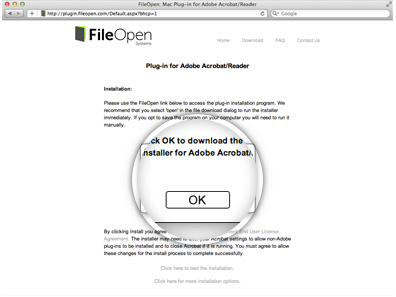
b. Click the “OK” button and choose save when prompted. Once downloading is finished, open the installer file to view its contents.
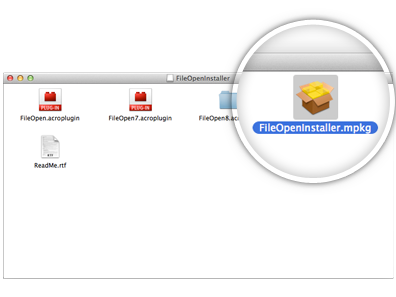
c. Double click on the FileOpenInstaller.mpkg to launch the Installation Wizard and follow the instructions. Once installation is finished, proceed to the next step below.
Step 2. Register your product serial number
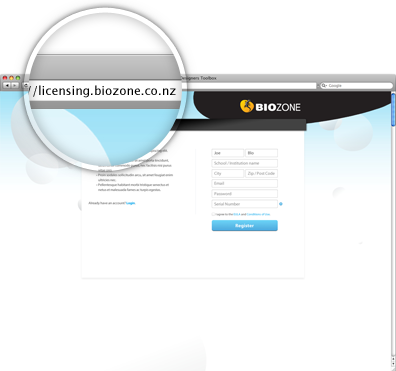
a. In your web browser, go to the BIOZONE DRM Registration web page.
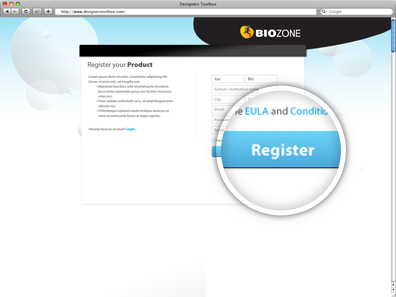
b. Fill in the form and click the “Register” button. Once you have successfully created a BIOZONE DRM account, proceed to the next step below.
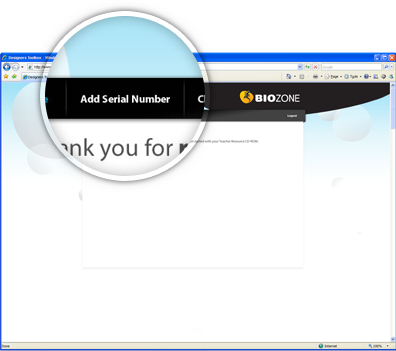
Optional Step
Add serial numbers of other BIOZONE Teacher's Resource CD-ROM’s by logging into the BIOZONE DRM System and selecting Add Serial Number from the menu.
Step 3. View protected documents
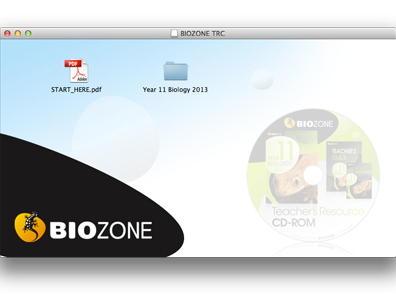
a. Insert the BIOZONE TRC disc on your computer, you maycopy the contents of the disc onto your computer or server — conditions apply.
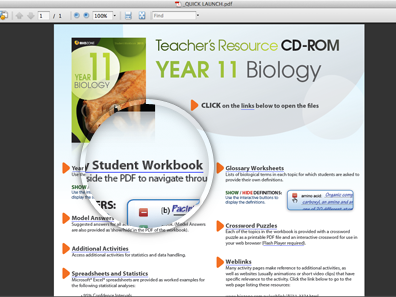
b. Open the QUICK LAUNCH file located inside the main folder and click on the Student Workbook link.
Note: The BIOZONE Teacher Resource CD-ROM contains protected documents that need user authentication to be viewable.
These documents include, but are not limited to, the Workbook, Model Answers, and Additional Activities.
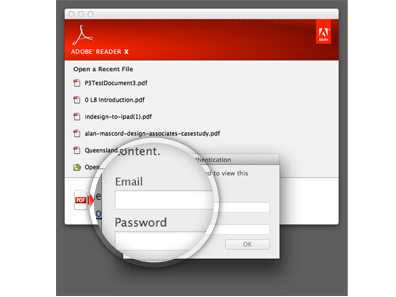
c. Enter your BIOZONE DRM account email address and password then click "OK".
Note: Entering your email and password is only required once every week.
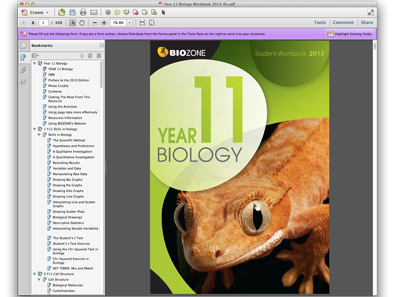
d. Once you have logged in successfully, all protected documents will open.
Having technical issues while following this guide?
Visit our F.A.Q.s page, most questions are answered there.
Contact our support team.